
Photo by Brigitta Schneiter on Unsplash
Fakultas Komputer dan Teknik Alma Ata – Many photo editors and photographers use Photoshop on their computers to edit their images. However, Photoshop has a lot of features that make it one of the favourite apps of many photographers. To use Photoshop comfortably, you need a computer or laptop with good specifications.Fortunately, there are now many trusted photo editing websites for online photo editing. So you don’t need to download the app. Just upload the image you want to edit, edit it directly in the browser and upload the edited image.
Here are some of the best online photo editing sites.
- Fotor
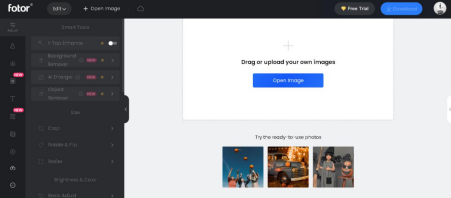
Fotor is a free photo editing website with a simple interface that makes it easy for beginners to use. One of the great things about Fotor is that it is fast and doesn’t slow down your computer when you use it.
Fotor offers advanced photo editing techniques for beginners. Fotor makes it easy to apply filters, add effects and edit photos on the go. If you want more features, it is recommended to upgrade to the Pro version for a monthly fee.
- Pixlr
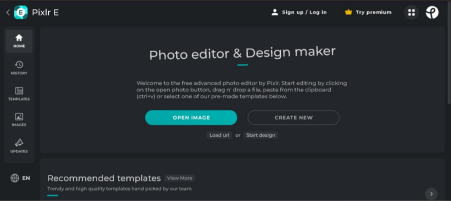
Pixlr is an alternative to the web version of Photoshop. If you’re looking for a lightweight editor that can be used on your phone or laptop, Pixlr is the right choice for you.
Pixlr includes a suite of advanced photo editing tools that allow you to quickly change your photos whether you’re at home or on the go. In general, Pixlr has many of the same features as Adobe Photoshop, but this browser software is much simpler.
- Adobe Photoshop Express
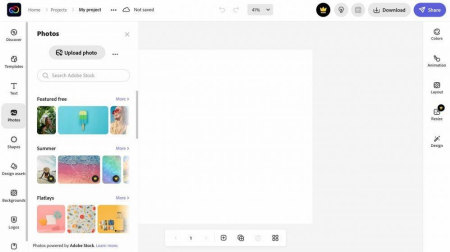
One of the strengths of Adobe Photoshop Express is that it includes some of the image editing tools found in the paid program for free in the online version. The site has
basic photo editing tools such as crop, resize, general repair, expose, highlight, sharpen, vignette and distort.
While the offerings seem simple, they are very powerful. With this online version of Photoshop, you can easily add text, sticky notes, costumes, and other important things to your photos.
- InstaSize

Instasize is a free image editor that is great for Instagram ads and posts. Some of the features that Instasize offers are photo filters, contrast, exposure, saturation and clarity. All these features can help you enhance your photos instantly.
The photo cropper also lets you resize your photos to suit any social media channel such as TikTok or Snapchat. Instasize is also suitable for beginners as it has an easy learning curve and makes it easy for users of all experience levels to add a creative touch to branded images.
- Canva
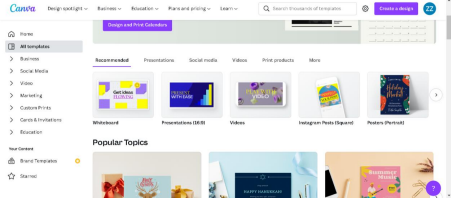
While the other online photo editors on this list have Photoshop-like features and functions, Canva is different. Canva is a tool that allows you to be as creative as possible with all kinds of designs, even without any design experience.
You just need to choose a template, edit the text and images, and the template is ready to download. If you don’t want to use a template and prefer to trust your own creative side, you can start designing from scratch.
Translated with www.DeepL.com/Translator (free version)






