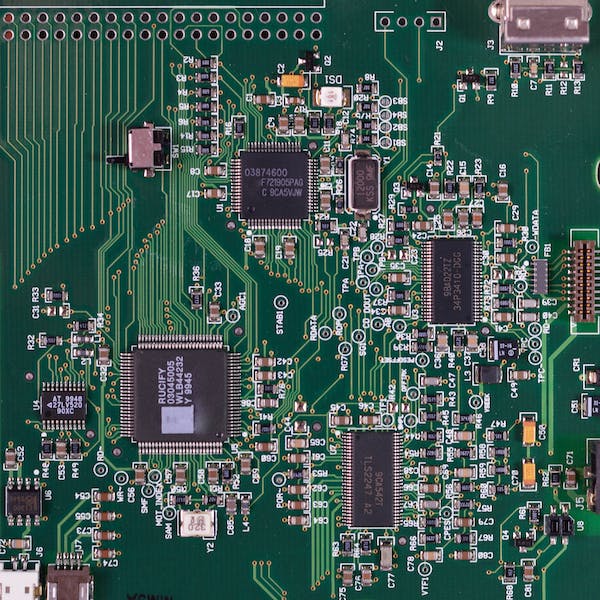
You know a lot about hard disk drives or HDD. All data on laptops and computers relies on HDD for data storage. However, there is a newer technology with similar capabilities called Solid State Drive (SSD).
SSDs are increasingly being used in new generation laptops, computers and even servers. Seeing this phenomenon, you may wonder what the difference is between SSD and HDD. Why are laptops, computers and even servers switching from HDD to SSD?
So, for those of you who are curious, we will discuss the difference between SSD and HDD. Check out the 7 differences between SSD and HDD so you can know which one is right for you. So, keep watching! How’s the explanation? Come on, keep watching! OK guys
What is SSD?
Solid State Drive or SSD is the latest innovation in data storage. This storage media works with the memory chip installed in your computer. SSD memory chips are hard drive replacements for hard disk drives (HDD). Using chip technology, SSDs can write and store data quickly. Because data processing can be done digitally.
What is the HDD?
HDD or Hard Disk Drive is hardware used to store data on a laptop or computer. This storage media works with a hard disk that moves around when processing data. At the top of the hard disk are components for reading and writing data. The disk spins at thousands of revolutions per minute (RPM). Hard disks have several partitions to store data. Commonly referred to as a drive. For example: drive C, D, or E.
The following are 7 differences between SSD and HDD from various aspects:
Difference between SSD and HDD in terms of functionality
The most striking difference between SSD and HDD is data handling. If HDD uses a hard disk, SSD uses a chip or flash memory. Therefore, HDD processes data in a mechanical system. SSDs, on the other hand, process data digitally.
In other words, a mechanical system reads files in one disk movement. Therefore, data is sent and processed. The SSD digital system processes data through particle transfer on the chip. So there is no delay in data processing.
The difference in data delivery speed between SSD and HDD
Using a memory chip process, when data is processed on the SSD, no moving parts are required. This means that your data will be processed without delay. As a result, SSDs provide 25x to 100x faster read and write performance than HDDs. The speed of reading and writing data makes your work easier in many ways. From opening programs quickly without waiting long for them to launch, to opening multiple programs at once without delay.
The difference between SSD and HDD in terms of SSD component life
Uses flash memory or chips to store data. Therefore, we can say that SSDs do not have any moving parts like hard drives on HDDs. This can better protect your SSD from impacts that can damage components and data. Because if the laptop is hit, the data will be stored on the central chip. HDDs, on the other hand, are susceptible to component damage and data loss. This is because HDD data is spread across the disk. Impact on disk components can also damage data.
Difference between SSD and HDD in terms of power consumption
It was previously mentioned that because of the chips used in SSDs, SSDs do not require mechanical manipulation. In other words, it doesn’t require a lot of electrical energy for data processing. Meanwhile, the HDD is processing data in the mechanical system. Hard
disk drives must continue to spin to process data. In other words, HDD consumes a lot of power. Thus, SSDs can be more energy efficient than HDDs.
Differences in SSD & HDD Capacity
SSD has a smaller capacity than HDD. Generally, personal computers that use SSDs have a capacity of approximately 128 to 256 GB. Well, that capacity can be upgraded. When, for example, your built-in SSD memory starts to get full, you can add memory. However, there is an additional price that you need to bear.
Meanwhile, HDD capacity is greater than SSD. Generally, 500 GB is the minimum HDD capacity standard on the market. Meanwhile, the maximum capacity reaches 2.1 TB.
HDD and SSD Usage Limit
SSDs have a lifespan limit. Every time you rewrite data to an SSD, the quality of the SSD decreases. This quality is measured in units called Terabytes Written (TBW). But don’t worry. SSD has TRIM command technology that can optimize TBW. So the SSD can update the old system every time it starts processing data. This system allows SSDs to last longer and know their TBW better. This makes it easier to upgrade before your SSD fails. According to estimates, SSDs can be used for about 10 years. Like SSDs, HDDs also have usage limits. This limitation is called the mean time between failures (MTBF).






