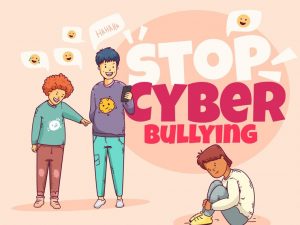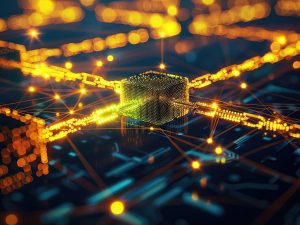Faculty of Computer and Engineering – Dropbox is a cloud storage service that allows users to store and access files online from various devices. Its main features involve file sharing, automatic synchronization, and flexible access from anywhere with an internet connection. Some of the key features of Dropbox involve the ability to share files with other users, automatic synchronization between devices, and the ability to access files from anywhere with an internet connection. Using Dropbox, users can create shared folders to collaborate with others, and upload and download files as needed.
Dropbox has several advantages that make it popular among other cloud storage service:
- Automatic synchronization
Dropbox automatically synchronizes files across devices. If you change or add files on one device, the changes are automatically reflected on other devices connected to your account.
- Ease of file sharing
Dropbox allows users to easily share files and folders. This feature is especially useful for team collaboration or sharing files with others.
- Access anytime and anywhere
With an internet connection, you can access your Dropbox files anytime and anywhere, either through the mobile app or from a web browser.
- Large capacity
Dropbox users get a certain amount of free storage, and they can increase their storage capacity by subscribing to a premium service.
- Security
Dropbox uses data encryption to protect user files and provides additional security setting options, including two-factor authentication.
Dropbox supports a wide range of platforms and operating systems, including:
- Windows: The Dropbox desktop app can be installed and used on computers with the Windows operating system.
- macOS: macOS users can install and use the Dropbox desktop app to manage their files.
- Linux: Dropbox provides official apps for several popular Linux distributions, allowing Linux users to access and synchronize their files.
- iOS: iPhone and iPad users can download and use the Dropbox app from the App Store to manage their files on iOS devices.
- Android: Android device users can download the Dropbox app from the Google Play Store to access and synchronize their files on Android devices.
- Web Browser: Dropbox can be accessed through web browsers across multiple platforms, allowing users to manage their files without the need to install a dedicated app.
With this cross-platform support, Dropbox makes it easy for users to access, share, and sync their files from a variety of devices, without specific operating system limitations. This makes it a popular and easy-to-use cloud storage solution for both personal and business needs.