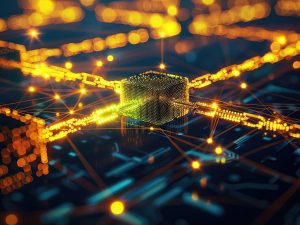Faculty of Computer and Engineering – 4 Easy Ways to Get Rid of Google Ads. Who here doesn’t feel annoyed if they are busy surfing in cyberspace but suddenly advertisements appear on our browser page. Wow, that’s really annoying, right? Actually, on the one hand, advertising gives us benefits regarding information about a product or something that we may not yet know. But most of the time the appearance of advertisements actually bothers us, my friend. Actually, the easiest way to overcome problems like this is to use an antivirus. But this method is more effective if you do it on your personal computer or laptop. Apart from using an antivirus, here are some tips that you can use to remove advertisements on Google Chrome. What are the ways? Come on, let’s look at them one by one.
also read; 10 front end developer skills
Here are 4 easy ways to get rid of Google ads
Subscribe
Huh subscribe? Surely in your mind you will be wondering, why should I subscribe even though I don’t need it.
But behind all that, there is something you need to know, that in fact, AdSense or annoying advertisements are income to finance and maintain the site you are accessing, you know! And if you use adblock, it could be said that you are hampering or even reducing the income they should get. Well, if you feel sorry for the continuity of a site that you consider important and very useful, then you can subscribe to that site. This way you can enjoy the information presented on the site without interference from advertisements. And on the other hand, you will also get member facilities such as the latest content updates and exclusive content.
Use the Reader view feature
Surely some of you are already familiar with this feature? Or is this the first time you’ve heard it?
You can find the reader view feature in several web browsers. So what is the use of this reader view feature? This feature will make the site page you are accessing more pleasant and comfortable to carry because in this reader feature the text will be enlarged and the spaces will be arranged properly.Apart from that, it’s ad-free of course! The reader view feature is an adblocker or fish blocker. However, not all sites can use reader view adblock. This is because this feature is only specifically for pages that display articles. So sites like YouTube or other sites that don’t have articles cannot use the reader view feature.
Use Extensions
Almost all Google Chrome users must be familiar with the ‘Extension’ feature offered by Google Chrome. So what exactly is Extension ?
The extension itself is Google Chrome’s adblock. The ‘extension’ feature will remove advertisements or adsense that appear on pages that are loaded or that you are accessing using Google Chrome.
How to use it is very, very easy. You only need to open Google with the search keyword ‘adblock’, then select ‘add to chrome’. That way, your Chrome web browser will be free from any advertisements. But don’t be too happy, installing this extension will mean you may not be able to access some sites. This is because there are several sites that really depend on advertising as a source of their funds, therefore there are several pages that will ask you to turn off adblock.
Use Ubuntu
Some people may be used to using this operating system. Even though it’s not as flashy as its competitor, Windows, make no mistake, there are quite a lot of users of this operating system, you know!
You can use Ubuntu as an option to remove ads on the Chrome web browser. How to? The way to do this is by creating a personal operating system that is tailored to your wishes. Maybe this method can’t be used by just anyone, remembering that coding skills are needed to create a personal operating system.
So, those are some tips that you can try to get rid of ads on Chrome browser web pages, good luck guys!
For friends who want to learn more about the world of technology, you can stop by the best informatics study program at Alma Ata University, Yogyakarta:
Source:
- Herdyanto, “5 Cara Menghilangkan Iklan di Chrome Dengan Mudah,” IDN Times, May 19, 2023. https://www.idntimes.com/tech/gadget/abraham-herdyanto/cara-menghilangkan-iklan-di-chrome?page=all (accessed May 23, 2023).
- https://www.freepik.com/free-photo/hand-holding-megaphone-marketing-announcement-campaign_17604283.htm#fromView=search&page=1&position=6&uuid=573abb5c-0a90-433c-b7e4-f04a718d5f17